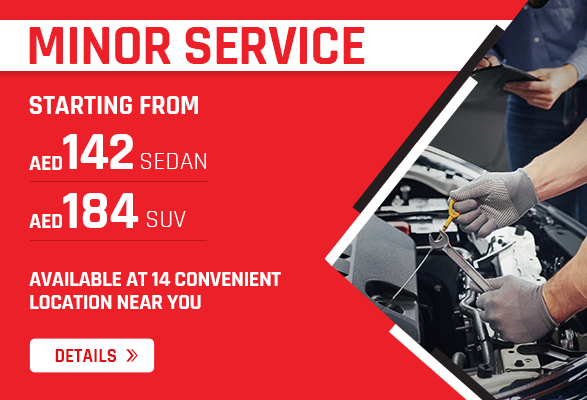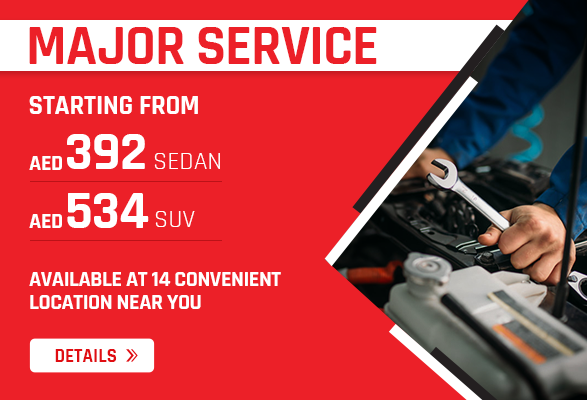How To Check ABU DHABI Traffic Online: Complete Guide
If you've ever driven in Abu Dhabi, you know that traffic fines can be a common occurrence. But did you know that there are several ways to check your traffic fines online?
Fortunately, the Abu Dhabi government has streamlined the process of online checking and paying traffic fines, making it convenient for residents and visitors.
In this blog, we'll discuss how to check your traffic fines online using the Abu Dhabi Police website/App, the Ministry of Interior, and the TAMM website and mobile app.
So, if you're wondering how to check your Abu Dhabi traffic fines online and pay them, read on!
How to check Abu Dhabi traffic fines online
There are three foremost authorities websites to check your Abu Dhabi traffic fine online:
Abu Dhabi police website
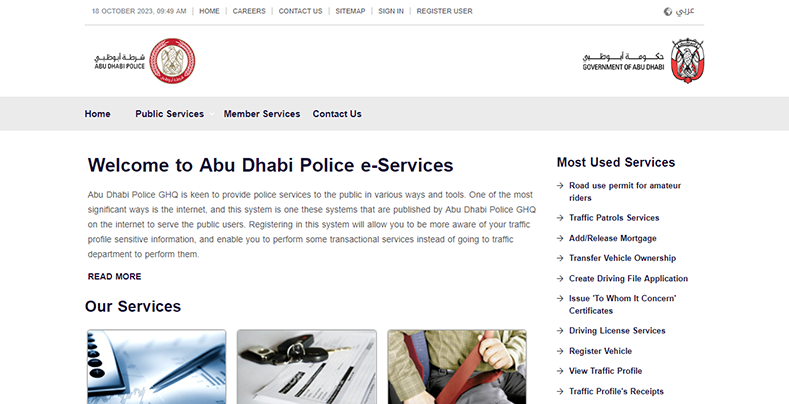
To check Abu Dhabi traffic fines using the Abu Dhabi Police website, follow these steps:
- Go to the “Abu Dhabi Police website.”
- Click on the “e-Services tab”.
- Click on Fines' Materials Inquiry in the Public Services section.
- Select the “Emirate of Abu Dhabi” from the drop-down menu.
- Enter your “vehicle's license number in the Plate Number field.
- Click on the “Search” button.
The system will display a list of all outstanding traffic fines for your vehicle. You can view the details of each penalty, including the date and time of the violation, the location, and the fine amount.
TAMM website
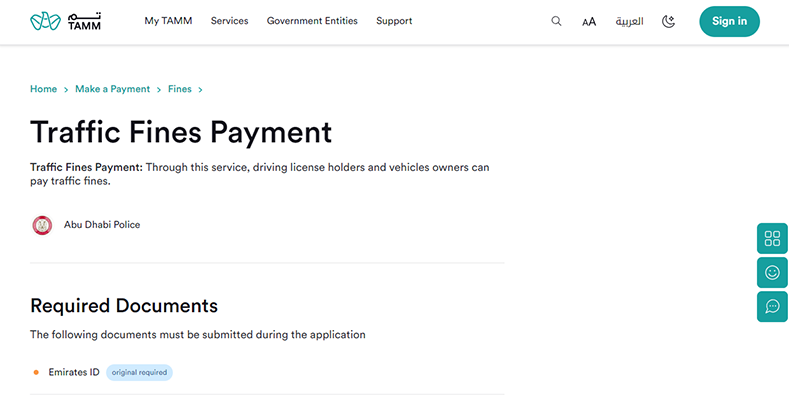
To check your Abu Dhabi fine via the TAMM website, follow these steps:
- Go to the TAMM website: https://www.tammnet.com/
- Click "Sign in" to log into your TAMM account. You can create one for free if you don't have a TAMM account.
- Once logged in, click "Make a payment".
- Under the "Fines" section, click "Traffic fines."
- Enter your Emirates ID number and click on "Search".
- A list of all your outstanding traffic fines will be displayed.
You can also view your traffic fines on the TAMM mobile app. To do this, follow these steps:
- Download and install the TAMM mobile app from the App Store or Google Play.
- Open the app and log in to your TAMM account.
- Tap on the "Fines" icon.
- Enter your Emirates ID number and tap on "Search".
- A list of all your outstanding traffic fines will be displayed.
Once you have viewed your traffic fines, you can pay them online using a credit or debit card. You can also pay your fines at any TAMM service center or Abu Dhabi Police branch.
Ministry of Interior website (MOI)
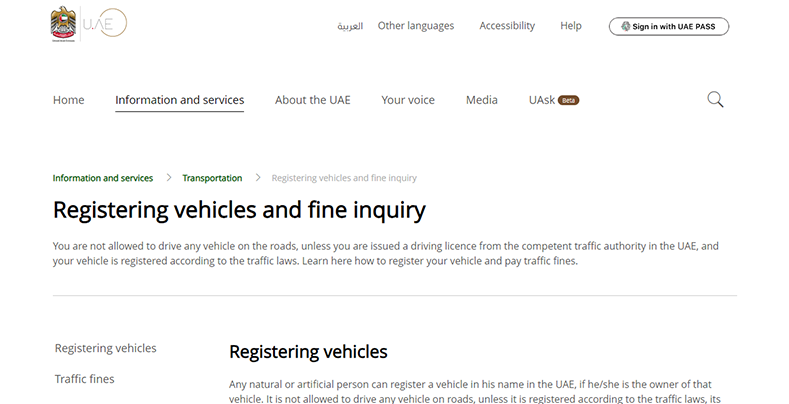
To check your Abu Dhabi traffic fine using the Ministry of Interior website, follow these steps:
- Go to the Ministry of Interior website
- Click on “E-Services” in the top menu bar.
- In the Traffic Services section, click on” Payment of Traffic Fines.”
- Select “Abu Dhabi” from the drop-down menu on the next page.
- Enter your Plate Number, Traffic Profile Number, License Number, or Emirates ID Number in the corresponding field.
- Enter the captcha code and click Search.
A list of all your outstanding traffic fines will be displayed. You can also check your Abu Dhabi traffic fines using the following mobile apps:
- “Abu Dhabi Police”
- “TAMM”
You must create an account or sign in with your UAE Pass to use these apps. Once logged in, you can view your outstanding traffic fines by entering your Emirates ID or plate number.
How do you pay Abu Dhabi traffic fines?
You can pay Abu Dhabi traffic fines online. You can use the following methods:
TAMM website
- Go to the TAMM website and click the “Vehicle and Transportation” link.
- Click on the “Traffic Violations and Fines” tab.
- Enter your “Emirates ID number” and ”vehicle registration number”.
- Click on “Search”.
- Review your fines and select the ones you want to pay.
- Click on “Pay Now”.
- Select your preferred payment method and enter the required information.
- Click on “Pay” to complete the payment.
Abu Dhabi Police App
- Download the Abu Dhabi Police innovative application from the App Store or Google Play Store.
- Create an account or log in to your existing account.
- Tap on the Traffic Fines icon.
- Review your fines and select the ones you want to pay.
- Tap on Pay Now.
- Select your preferred payment method and enter the required information.
- Tap on Pay to complete the payment.
Emirates Vehicle Gate (EVG)
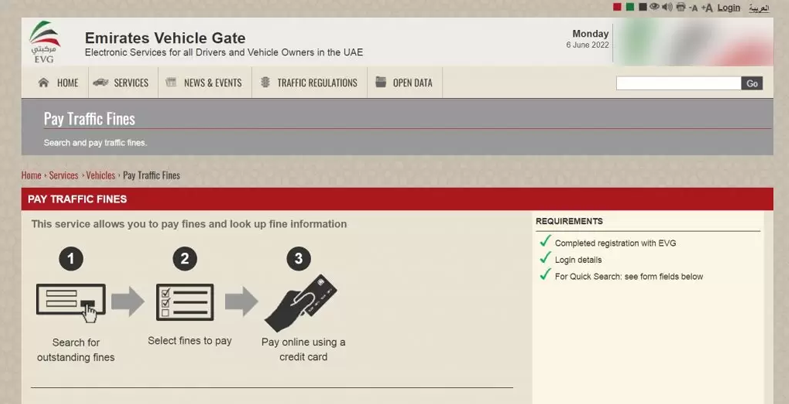
- Go to the EVG website and click on the Fines link.
- Enter your Emirates ID number and vehicle registration number.
- Click on Search.
- Review your fines and select the ones you want to pay.
- Click on Pay Now.
- Select your preferred payment method and enter the required information.
- Click on Pay to complete the payment.
TAMM kiosk

To pay Abu Dhabi traffic fines through a TAMM kiosk, you can follow these steps:
- Locate a TAMM kiosk.
- Tap on the Traffic Fines icon.
- Enter your Emirates ID number or vehicle registration number.
- Review your fines and select the ones you want to pay.
- Tap on Pay Now.
- Select your preferred payment method, insert your credit or debit card, or scan your mobile wallet.
- Confirm the payment.
FAQs
How can I check the black points on my license in Abu Dhabi?
There are two ways to check your black points on your license in Abu Dhabi:
Visit the Abu Dhabi Police website and go to the "Traffic Fines Inquiry" section. Enter your Emirates ID, vehicle plate number, or driving license number to check your black points.
How can I remove traffic fines in the UAE?
To remove traffic fines in the UAE, you must pay them in full. You can pay your fines online, in person at any Abu Dhabi Police customer service center, or a Sahel machine (self-service e-payment machine/kiosk).
Once you have paid your fines, you can request a clearance certificate from the Abu Dhabi Police. This certificate will show that you have no outstanding fines and that you are eligible to drive in the UAE.
How can I check my traffic fines with my number plate in Abu Dhabi?
To check your traffic fines with your number plate in Abu Dhabi, you can visit the Abu Dhabi Police website and go to the "Traffic Fines Inquiry" section. Enter your vehicle plate number to check for any outstanding fines.
How can I check all my traffic fines?
To check all of your traffic fines, you can visit the Abu Dhabi Police website and go to the "Traffic Fines Inquiry" section. Enter your Emirates ID number or driving license number to check for any outstanding fines.