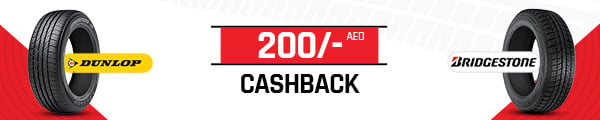How to Check Emirates ID Fines
An Emirates ID fine is a monetary penalty for breaking laws or rules in the United Arab Emirates (UAE), particularly those of a person's Emirates ID card. It's simple to check Emirates ID fines, and you may do it in multiple ways:
- Dubai police website
- Abu Dhabi police website
- Abu Dhabi mobile app
- GDRFA website
- Customer service centers
- Sahl kiosks
Check Emirates ID fine and payment
Online
There are several online sources from where you can check to find out more about your Emirates ID fine.
Dubai police website
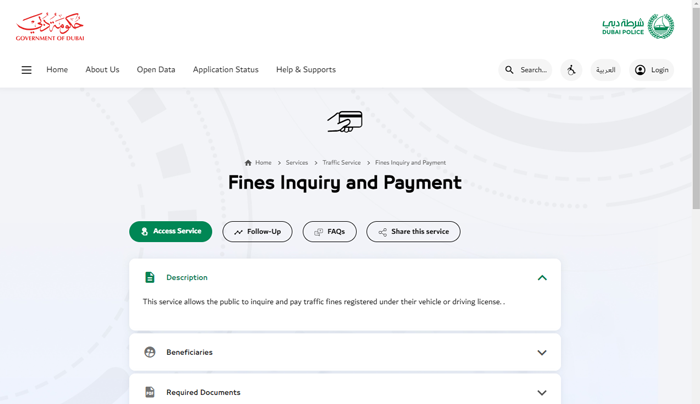
- Go to www.dubaipolice.gov.ae website.
- Click the "Acces-Services" tab,
- Choose "Fines Inquiry and Payment," and "Inquiry" mode.
- Enter the necessary information, including the plate, license, and ticket data.
- Choose "Inquiry" to check your fines.
Abu Dhabi mobile app

- Open Abu Dhabi Police Mobile App (IOS | Android)
- Enter your phone number or Emirates ID number to log in.
- Enter the details of your car on the app.
- The app will show you your fines, which you may view and pay using the app itself.
GDRFA Website
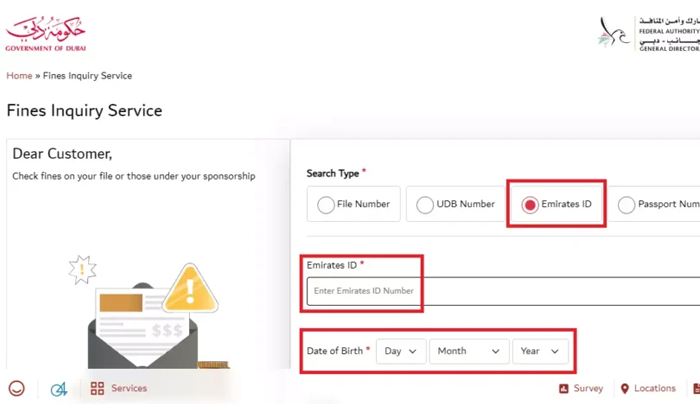
- Go to the GDRFA website.
- Choose "Emirates ID" under the Search section.
- Enter your Emirates ID number here.
- Put your birthdate.
- Choose your gender.
- Press the "Submit" button.
Offline
FAIC Customer Happiness Centers

Click to find the nearest customer service center (https://icp.gov.ae/en/customer-happiness-centers/). Here is a step-by-step guide to using customer service centers to check and pay your fines:
- Make an appointment for a customer service visit.
- Get your paperwork ready. You will require your trustworthy Emirates ID or car details.
- Find the customer service location closest to you.
- Give the customer support representatives your Emirates ID or your vehicle details .
- The employees at the center will utilize the information you provide to obtain a list of fines related to your Emirates ID or car.
- Pay your fine.
Sahl Kiosks

These saliks, located throughout government buildings and shopping centers, serve as amiable guides across the desert.
- Find and pick "Emirates ID Services" and "Inquire About Fines."
- Enter your Emirates ID number and follow the on-screen instructions, and you're done!
- Your fines show up, ready for examination, like buried flowers in the desert.
- You can even print or save the information from certain kiosks for your records.
Emirates ID fine types
No. |
Description |
Fine |
|
1. |
Delay in registering and receiving an ID card |
Dh20, up to a maximum of Dh1,000 |
|
2. |
Delay in Renewing ID card after 30 days of its expiration date |
Dh20 each day, up to a maximum of Dh1,000 |
|
3. |
Incorrect data provided by the service receiver |
Dh3,000 |
|
4. |
System users' inaccurate typing of the application |
Dh100 |
|
5. |
Interfering with or refusing to assist personnel in their employment |
Dh5,000 |
|
6. |
Granting visas or entry permits to a completely idle business |
Dh20,000 |
|
7. |
Misusing the system |
Dh5,000 |
FAQs
How can I check my UAE Emirates ID fine?
You can check your UAE Emirates ID fine online through:
- GDRFA: Use your Emirates ID and date of birth here. (covers immigration, residency, and some traffic fines).
- FAIC: Currently only offers phone (800-700) or service center inquiries for ID-related fines.
Can I check my Emirates ID online?
Yes, you can check your Emirates ID validity and basic information online through the Federal Authority for Identity and Citizenship (FAIC) website.
How to Pay Traffic Fines?
- Online: Go to your emirate's traffic department website (e.g., Dubai Police) with your file number and pay using a credit/debit card.
- Offline: Visit a police station or self-service kiosk in your emirate and pay at the counter.
Conclusion
Checking Emirates ID fines is easy! You can do it online in Dubai (police website) or Abu Dhabi (mobile app). Alternatively, visit customer centers or Sahl kiosks.